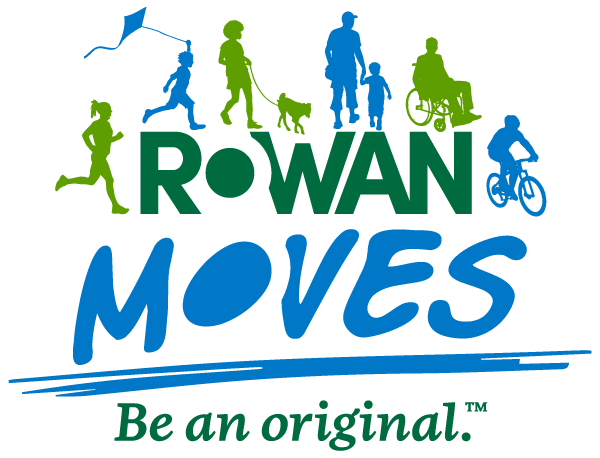Frequently Asked Questions
We have curated a list of available places in and around Rowan County for all types of outdoor exercise! Click here to get started.
It's easy to invite others to Rowan Moves! Simply click here to start an email invitation or click the "Email Invites" button in your profile. You can also share the RowanMoves.com link with anyone who wishes to sign-up!
Simply go to the My Steps page in your profile and choose a date on the calendar to add your steps.
Yes! All members are encouraged to post their journeys. There are many ways you can share your journey with friends:
a. Post publicly for all members of the Rowan Moves community and the public to see.
b. Post privately for only you and your friends to see.
c. Post privately for only you to see.
Additionally, you and your friends, family, workplace, club or other group can create a Community Group to track your steps together! The group--and its newsfeed content--can be public or private to only you and those in your group. Upload photo albums and videos to document your journey!
Publicly posted content is moderated by the Rowan Moves team and content may be removed at moderator's discretion.
1) Go to FitBit.com and create a new user account
2) You must verify your new FitBit account with your email address before continuing.
3) After your FitBit account is verified, go to the My Steps page and click the "Connect FitBit" button.
4) When connecting your account, make sure the "activity" and "exercise" permissions are granted, otherwise your steps will not be imported.
5) After you connect and return back to Rowan Moves, you're all set! Your FitBit device will update with FitBit daily and send your steps right here to Rowan Moves.
Apple Health data is stored solely on your Apple device. In order to add your steps from Apple Health, you must download the Sync for Apple Health application on the iOS App Store.
1) Create FitBit Account
2) Download the Sync for Apple Health application on the iOS App Store.
3) Follow the instructions in-app to connect your account and begin syncing. Note: The application is free only for manual data syncing. To sync your steps automatically in the background every day, you may need to upgrade to a subscription in-app.